how_to_install_openpose_in_ubuntu1604
Download source from the github
1 | git clone --recursive git@github.com:CMU-Perceptual-Computing-Lab/openpose.git |
- Remember to use the –recursive to download other source
Install the cmake-gui
1 | sudo apt-get update |
Download the models
1 | cd openpose/models/ |
- if it doesn’t work for you, you can try to download them directly
Complie
First you should have caffe& OpenCV installed in your PC
Open the cmake-gui and fill the source code and build path
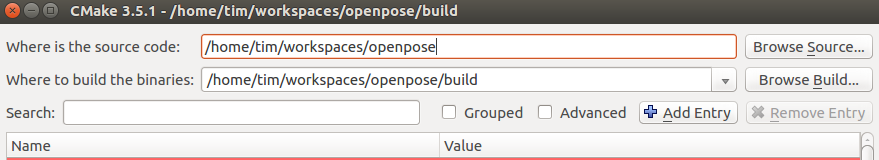
Click the configure and choose the default button
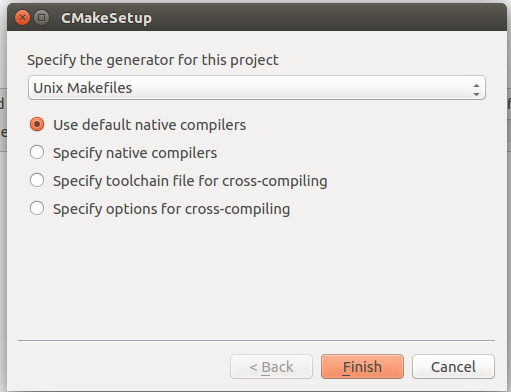
Then set up your path of Caffe and click the Configure button, after that, click the Generate button
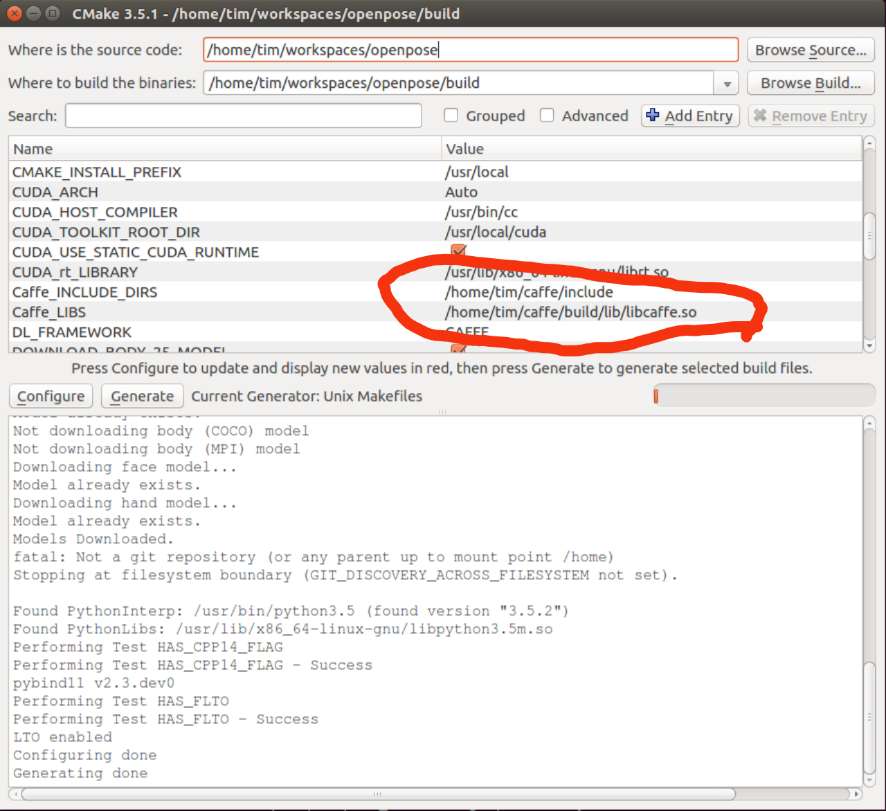
When you see the Generating Done, you should do this
1
2cd build
make -j `nproc`
caffe issue
If you install the latest caffe, you may occur the problem like that
1
can't read the caffemodel or parase the model files
It may be two reasons
- caffe issue.
- the model file is broken, you can try to download it again.
So if it’s the caffe issue, you can download the caffe from openpose github and complie it alone.
Some issues
- You may occur some issues like these
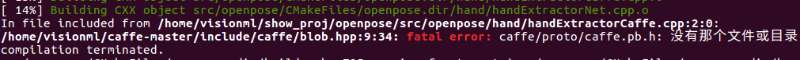
1
2
3
4
5
6
7
8
9SOLVED BY MUUPAN!
You need to generate caffe.pb.h manually using protoc as follows.
In the directory you installed Caffe to
protoc src/caffe/proto/caffe.proto --cpp_out=.
mkdir include/caffe/proto
mv src/caffe/proto/caffe.pb.h include/caffe/proto- After that you complie again, you may incur the other issue about the version of protoc
1
/home/visionml/caffe-master/include/caffe/proto/caffe.pb.h:12:2: error: #error This file was generated by a newer version of protoc which is
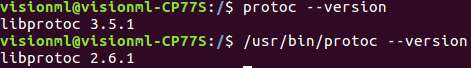
- You could try the older version of protoc
Python API complie
1 | cd build/python/ |
Add path to bash
- Fisrt way (Recommand)
1
2
3vim ~/.bashrc
# (Add this line to the end of the file)
export PYTHONPATH=/path/to/openpose/build/python: - Second way
1
2
3
4
5
6
7
8
9
10a. After a successful build, go look for the file - build/python/openpose/pyopenpose.cpython-35m-x86_64-linux-gnu.so and copy to /usr/local/lib/python3.5/dist-packages
b. in /usr/local/lib/python3.6/dist-packages I create a symbolic link -
- sudo ln -s pyopenpose.cpython-35m-x86_64-linux-gnu.so pyopenpose
c. Verify that your LD_LIBRARY_PATH from env has the entry /usr/local/lib/python3.5/dist-packages
d. Now, go to build/examples/tutorial_api_python and do some modification to 1_body_from_image.py
i) look for the line from openpose import pyopenpose as op and change to import pyopenpose as op
Try a test of python
- Fisrt way (Recommand)
1
2
3python
>>> import openpose
>>> from openpose import pyopenpose as op - Second way
1
2
3python
>>> import pyopenpose as op
>>>
- 本文标题:how_to_install_openpose_in_ubuntu1604
- 创建时间:2019-07-02 11:40:16
- 本文链接:2019/07/02/ML/how-to-install-openpose-in-ubuntu1604/
- 版权声明:本博客所有文章除特别声明外,均采用 BY-NC-SA 许可协议。转载请注明出处!
评论
